 Families are bombarded with papers and mail every day. It never really stops and at this time of the year, there is also the added burden of finding the papers necessary to prepare the taxes. So, how do you keep up with the papers, handle them and find the important ones when you need them? This newsletter offers several solutions based on your paper personality. Which of the three paper personalities are you?
Families are bombarded with papers and mail every day. It never really stops and at this time of the year, there is also the added burden of finding the papers necessary to prepare the taxes. So, how do you keep up with the papers, handle them and find the important ones when you need them? This newsletter offers several solutions based on your paper personality. Which of the three paper personalities are you?
The “pilers” are the ones that make piles of this and that but leave them in the busy zones of the home and so they get relocated and re-piled over and over. The kitchen table and counter are two of the most popular landing zones for the mail and incoming school papers. Problem is when the table or counter is needed the pile is moved to another spot, or several piles are combined. With this method, all the papers need to be looked at to find the one you need. Are you a “piler?”
The “collectors” have a spot for papers and put all papers whether important or unimportant in that place. It may be a desk, small table or the corner of a counter, but all papers are dropped there. To find a specific paper they need to go through the entire pile – but at least all the papers are in one place. Are you a “collector?”
The “filers” separate their papers and put them in different places depending on their function. Bills go in one place, action items in another, magazines in another etc. Based on what they are looking for they know where to look. The problem with this system is that although the papers are in their “spot” there is no designated time to take care of the papers, bills, or action items.
Whether you pile, collect or file your papers, you need to ask yourself if it is working for you. Can you find what you need quickly and easily? Do the action items get handled in a timely manner or do some things fall through the cracks? If you answered “no” to either question, keep reading to find three solutions to get those papers under control.
 A Desktop File can serve as a command center and is easily adapted to suit individual needs. It is easy to carry, keeps all papers contained and has hanging file folders labeled to fit your family’s needs. Some typical file categories are: bills, action or to do, to file, project title, tax info, and/or family member names. For example, when the mail comes in, it is sorted into the bills and action folders. What is left is usually to read or junk mail. With folders for each family member you can keep important information handy. Sports schedules, class lists, current sizes, the information on the upcoming field trip, whatever you need to be able to access for your child, spouse or self all contained in one place.
A Desktop File can serve as a command center and is easily adapted to suit individual needs. It is easy to carry, keeps all papers contained and has hanging file folders labeled to fit your family’s needs. Some typical file categories are: bills, action or to do, to file, project title, tax info, and/or family member names. For example, when the mail comes in, it is sorted into the bills and action folders. What is left is usually to read or junk mail. With folders for each family member you can keep important information handy. Sports schedules, class lists, current sizes, the information on the upcoming field trip, whatever you need to be able to access for your child, spouse or self all contained in one place.
A Family Notebook is a three ring binder outfitted with plastic dividers with pockets and page protector pockets designed for your family’s needs. Use the dividers to categorize things such as family members, dining, town information, sports schedules, etc. Put your favorite take out menus in page protectors, put your child’s sports practice schedule in a page protector, put that upcoming field trip information in the front pocket of the divider with your child’s name on it so it is easily accessible. This works well for school and town information and those sheets of information you have to hold onto for a season or a school year. This won’t handle all your papers though so I suggest using “in” boxes or bins for each family member and two extras bins; one for bills and one for the rest of the mail. In case you can’t sort through all the mail or incoming paper at that moment, place it all in one “in” box and it will stay contained until you have the time to deal with it.
There are also various types of Mail sorters that can be used for papers. Find one you like with enough slots or dividers for what you need. Label the dividers so that anyone can sort the mail into the right category. The main thing is to separate the bills and action items from the rest of the mail. Each family member can also have a slot for their important papers.
Remember to go through each of these systems weekly to pay the bills and handle the action items. Then there is the question of what to do with your child’s papers. Check out my blog for tips on handling the three types of papers your child brings home.
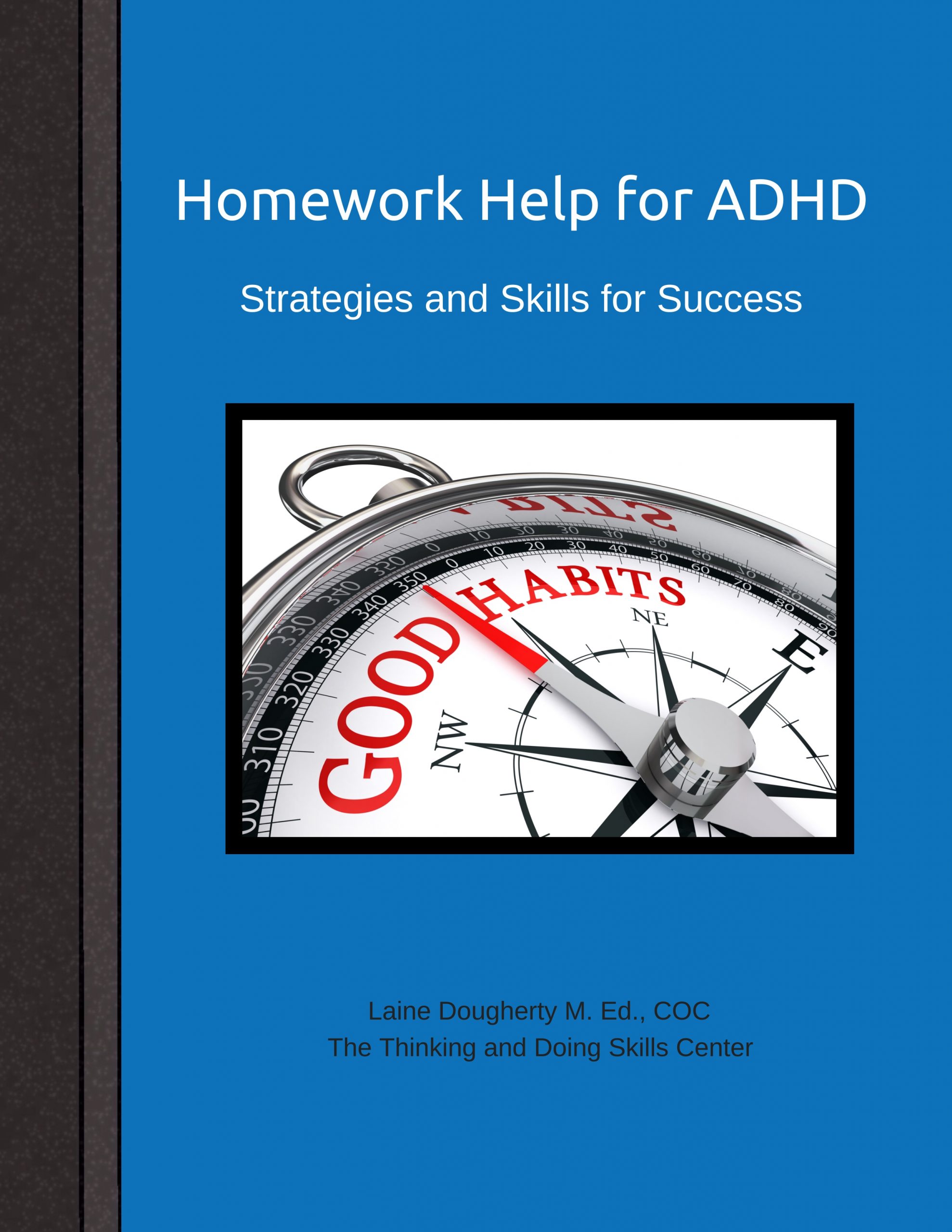





 Week 1:
Week 1: 
